Herbert Kateu
39 min read •

Share on:
The WebSocket protocol enables persistent two-way communication between a client and a server where packets can be passed in both directions without the need for additional HTTP requests.
The specification for this protocol is outlined in RFC 6455. WebSockets are used in applications such as Instant Messaging, Gaming, Simultaneous editing, and stock tickers to mention but a few.
In this article, we’ll be creating a chat application using http4s’ implementation of WebSockets.
build.sbtTo follow along add the following code to the build.sbt:
val Http4sVersion = "0.23.23"
val CirceVersion = "0.14.6"
val LogbackVersion = "1.4.11"
val CatsParseVersion = "0.3.10"
lazy val root = (project in file("."))
.settings(
organization := "rockthejvm",
name := "websockets",
version := "0.0.1-SNAPSHOT",
scalaVersion := "3.3.0",
libraryDependencies ++= Seq(
"org.http4s" %% "http4s-ember-server" % Http4sVersion,
"org.http4s" %% "http4s-circe" % Http4sVersion,
"io.circe" %% "circe-generic" % CirceVersion,
"org.http4s" %% "http4s-dsl" % Http4sVersion,
"org.typelevel" %% "cats-parse" % CatsParseVersion,
"ch.qos.logback" % "logback-classic" % LogbackVersion,
)
)
To demonstrate WebSockets, we’ll be using http4s for the WebSocket server and Javascript for the client implementation. Let’s start by creating an HTML page that will be served to access the application.
First, create a resources folder under main, then under resources add a chat.html file with the following code:
<!Doctype html>
<body>
<div>
<div id="output" style="height: 500px;
width: 500px;
text-align: left;
overflow-y: scroll;
border-radius: 5px;
padding: 3px;
border: solid purple 2px;">
</div>
<br />
<form id="chatform">
<input type="text" name="entry" id="entry" />
<button type="submit">Send</button>
</form>
</div>
</body>
</html>
Here we create a <div> component with an output id where chat messages will be appended as well as a form with an input component and a submit button which will be used for sending messages to the WebSocket server.
Secondly, we’ll implement the routes, create a Routes.scala file in the following path, src/main/scala/rockthejvm/websockets/better/Routes.scala, and add the following code:
package rockthejvm.websockets
import org.http4s.{HttpApp, HttpRoutes}
import org.http4s.dsl.Http4sDsl
import org.http4s.StaticFile
import fs2.io.file.Files
import cats.MonadThrow
class Routes[F[_]: Files: MonadThrow] extends Http4sDsl[F] {
def service: HttpApp[F] = {
HttpRoutes.of[F] { case request @ GET -> Root / "chat.html" =>
StaticFile
.fromPath(
fs2.io.file.Path(getClass.getClassLoader.getResource("chat.html").getFile),
Some(request)
)
.getOrElseF(NotFound())
}
}.orNotFound
}
Here we have a Routes class that extends Http4sDsl[F], it contains a service() function when called returns an HttpApp[F], additionally, we create our first route as /chat.html.
Within the HttpRoutes.of[F]{} method, we use the StaticFile.fromPath() method to which we pass an fs2 Path with the relative path to chat.html and a Some(request) as arguments then call getOrElseF(NotFound()) that sends a 404 error code incase the file isn’t found.
For this to work we need to add Files and MonadThrow as implicit arguments to Routes.
Next, we need an application server, create a Server.scala file in the following path, src/main/scala/rockthejvm/websockets/Server.scala and add the following code:
package rockthejvm.websockets
import org.http4s.ember.server.EmberServerBuilder
import com.comcast.ip4s.*
import cats.effect.kernel.Async
import cats.syntax.all.*
import fs2.io.net.Network
import fs2.io.file.Files
object Server {
def server[F[_]: Async: Files: Network]: F[Unit] = {
val host = host"0.0.0.0"
val port = port"8080"
EmberServerBuilder
.default[F]
.withHost(host)
.withPort(port)
.withHttpApp(new Routes().service)
.build
.useForever
.void
}
}
In the body of the server() function, we use the EmberServerBuilder, pass it a host value, port value and in addition, pass an instance of Routes() while subsequently calling the service() function to withHttpApp() then build() giving us a Resource[F, Server].
The useForever, and void methods allocate the resource to a non-terminating action and discards everything returning F[Unit] respectively.
Lastly, we create a Program.scala file in the following path, src/main/scala/rockthejvm/websockets/Program.scala, and add the following code:
package rockthejvm.websockets
import cats.effect.IOApp
import cats.effect.IO
import Server.server
object Program extends IOApp.Simple {
override def run: IO[Unit] = server[IO]
}
Above, we define the run() function that calls server[IO]. Finally, we can run our application by calling sbt run in the terminal. When we navigate to localhost:8080/chat.html in our browser we should get the following page:
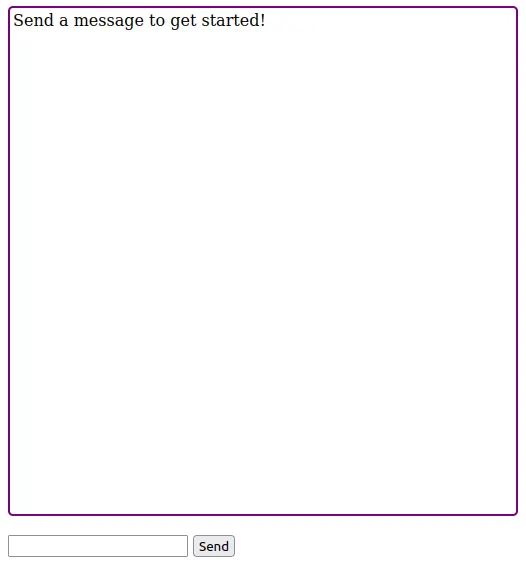
In this section, we’ll learn some important information about WebSockets needed to understand the code in the sections to come. WebSockets send and receive data in a data structure called a WebSocket Frame that can be divided into two types, namely, Data frames and Control frames.
Data Frames are used by WebSockets to carry application-layer and/or extension-layer data. There are two types of data frames, Text and Binary data frames each identified by an opcode where the most significant bit of the opcode is 0.
The opcode determines the interpretation of the data, where 0x1 and 0x2 are opcodes used for Text and Binary data frames respectively while 0x3 - 0x7 are reserved for non-control frames yet to be determined.
The Text data frame carries its payload as text data encoded in UTF-8 format while the Binary data frame carries its payload as arbitrary binary data whose interpretation is solely up to the application layer.
Control frames are used to communicate the state of the WebSocket and can be identified by opcodes where the most significant bit of the opcode is 1. These must have a payload length of 125 bytes or less and must not be fragmented.
There are three types of control frames, which include, Close, Ping, and Pong frames whose opcodes are 0x8, 0x9, and 0xA respectively.
A Close frame is sent when the WebSocket is closed or disconnected and may contain a body with the reason for closing.
The reason may or may not be human-readable but can be used for debugging purposes. Moreover, the application must not send any more data frames after sending a Close frame.
A Ping frame may contain application data and when received, the endpoint must respond with a Pong frame containing the same application data that was sent. Ping frames can serve as a means to verify that the endpoint is still responsive creating a heartbeat of the WebSocket.
To implement the WebSocket in http4s, we’ll need to add another route in Routes.scala as follows:
import org.http4s.server.websocket.WebSocketBuilder2
import fs2.Stream
import org.http4s.websocket.WebSocketFrame
import fs2.Pipe
class Routes[F[_]: Files: MonadThrow] extends Http4sDsl[F] {
def service (
wsb: WebSocketBuilder2[F]
): HttpApp[F] = {
HttpRoutes.of[F] {
...
case GET -> Root / "ws" =>
val send: Stream[F, WebSocketFrame] = ???
val receive: Pipe[F, WebSocketFrame, Unit] = ???
wsb.build(send, receive)
}
}
}
http4s provides WebSocketBuilder2 for WebSocket creation, above, we pass this as an argument in the service() function. The wsb.build() method takes two arguments, receive of type Pipe[F, WebSocketFrame, Unit], and send of type Stream[F, WebSocketFrame].
The receive Pipe, receives a Stream of WebSocket frames from the client and transforms that to a Stream of Unit while send is a Stream of WebSocket Frames that’s pushed to the client.
To act like a chat application we’ll need to send the WebSocket frames that are received back to the client. For this to work, we use a Queue from Cats Effect:
...
import cats.effect.kernel.Concurrent
import cats.effect.std.Queue
import cats.syntax.all.*
class Routes[F[_]: Files: Concurrent] extends Http4sDsl[F] {
def service (
wsb: WebSocketBuilder2[F]
): HttpApp[F] = {
HttpRoutes.of[F] {
...
case GET -> Root / "ws" =>
val wrappedQueue: F[Queue[F, WebSocketFrame]] = {
Queue.unbounded[F, WebSocketFrame]
}
wrappedQueue.flatMap { actualQueue =>
val send: Stream[F, WebSocketFrame] = {
Stream.fromQueueUnterminated(actualQueue)
}
val receive: Pipe[F, WebSocketFrame, Unit] = {
_.foreach(actualQueue.offer)
}
wsb.build(send, receive)
}
}
}
}
Here we create wrappedQueue of type F[Queue[F, WebSocketFrame]] that’s unbounded. Next, we flatMap and pass the actualQueue to the send and receive handles.
As a result, the receive handle can offer each WebSocketFrame received from the client to Queue while the send handle retrieves frames from the Queue by calling Stream.fromQueueUnterminated(actualQueue).
We’ll need to bind F to Concurrent for the Queue to work as well as import cats.syntax.all.* to flatMap on it.
Now that one of our routes is a WebSocket, we’ll need to update Server.scala as follows:
def server[F[_]: Async: Files: Network]: F[Unit] = {
val host = host"0.0.0.0"
val port = port"8080"
EmberServerBuilder
.default[F]
.withHost(host)
.withPort(port)
- .withHttpApp(new Routes().service)
+ .withHttpWebSocketApp(wsb => new Routes().service(wsb))
.build
.useForever
.void
}
Here, we now use the withHttpWebSocketApp() function that takes as an argument a function of type WebSocketBuilder2[F] => HttpApp[F].
To implement the WebSocket client, add the following code to chat.html:
<!Doctype html>
<body>
<div>
...
</div>
<script>
const output = document.getElementById("output");
const form = document.getElementById("chatform");
output.append("Send a message to get started! \n");
const socket = new WebSocket("ws://localhost:8080/ws");
</script>
</body>
</html>
We start by accessing the chat <div> and <form> elements by id, then append an instruction for the user to get started.
Next, we initialize a WebSocket connection by passing the path to new WebSocket() which gives us access to functions that help manage WebSocket data and state:
<script>
...
socket.onmessage = function (event) {
output.append(event.data + "\n");
};
socket.onclose = function (event) {
output.append("[closed] server connection ended");
};
socket.onerror = function (error) {
output.append("[Error] An error occured while processing data");
console.log("[error]" + error.data + "\n");
};
</script>
The socket.onmessage function handles data that the WebSocket receives, in the body we append the data to the output <div> component.
Close frames are handled by socket.onclose, here we append a message to output <div> showing the user that the connection ended.
The socket.onerror function handles errors encountered by the WebSocket. Similar to the above, we append an error message and subsequently console.log the actual error.
Lastly, we see how to send messages to the WebSocket using the HTML form defined earlier:
<script>
...
form.addEventListener('submit', (event) => {
event.preventDefault();
const message = document.getElementById('entry').value;
socket.send(message);
document.getElementById('entry').value = '';
});
</script>
First, we add an event listener for submit events to our form element. Next, we call event.preventDefault() to prevent the form from submitting and refreshing the page.
Third, we access the value in the input field, by calling accessing document.getElementById('entry').value and then send this value using the socket.send() method.
Finally, we clear the value in the input element by changing its value to an empty string, this will happen after every form submission.
If we run our application at this point and try to send messages, they will be received from the server and appended to the output <div> proving that our WebSocket server and client are connected and working.
In this section, we build a chat application using http4s WebSocket implementation, the code in the following sections is inspired by work done by Martin Snyder.
If we open two pages in our browser and navigate to chat.html, when we try to send messages in one, they won’t appear in the other, in other words, each user is chatting with his/herself.
To fix this issue we’ll need a Topic which is a concurrency primitive from FS2 used to implement a publish-subscribe pattern:
import fs2.concurrent.Topic
class Routes[F[_]: Files: Concurrent] extends Http4sDsl[F] {
def service (
wsb: WebSocketBuilder2[F],
q: Queue[F, WebSocketFrame],
t: Topic[F, WebSocketFrame]
): HttpApp[F] = {
HttpRoutes.of[F] {
...
case GET -> Root / "ws" =>
val send: Stream[F, WebSocketFrame] = {
t.subscribe(maxQueued = 1000)
}
val receive: Pipe[F, WebSocketFrame, Unit] = {
_.foreach(q.offer)
}
wsb.build(send, receive)
}
}.orNotFound
}
Here we promote, the Queue and Topic to the top level by passing them as parameters to the service() function, the Queue is still needed to order messages as First In First Out (FIFO).
Furthermore, the receive handle remains unchanged but the send handle now subscribes to the Topic using the subscribe() method which takes maxQueued as a parameter. This is the maximum number of elements to enqueue to the subscription queue before blocking publishers.
We’ll also need to update Server.scala and pass Topic and Queue as parameters:
+ import fs2.concurrent.Topic
+ import org.http4s.websocket.WebSocketFrame
+ import cats.effect.std.Queue
object Server{
def server[F[_]: Async: Files: Network](
q: Queue[F, WebSocketFrame],
t: Topic[F, WebSocketFrame]
): F[Unit] = {
val host = host"0.0.0.0"
val port = port"8080"
EmberServerBuilder
.default[F]
.withHost(host)
.withPort(port)
- .withHttpWebSocketApp(wsb => new Routes().service(wsb))
+ .withHttpWebSocketApp(wsb => new Routes().service(wsb, q, t))
.build
.useForever
.void
}
}
We do the same to Program.scala with some extra updates:
import fs2.concurrent.Topic
import org.http4s.websocket.WebSocketFrame
import cats.effect.std.Queue
import fs2.Stream
object Program extends IOApp.Simple{
def program: IO[Unit] = {
for {
q <- Queue.unbounded[IO, WebSocketFrame]
t <- Topic[IO, WebSocketFrame]
s <- Stream(
Stream.fromQueueUnterminated(q).through(t.publish),
Stream.eval(server[IO](q, t))
).parJoinUnbounded.compile.drain
} yield s
}
override def run: IO[Unit] = program
}
Here we define program() that returns IO[Unit] and create a for comprehension where we initialize Queue and Topic. Next, we pass the data from the Queue to the Topic by calling, Stream.fromQueueUnterminated(q).through(t.publish).
Additionally, we join these two streams by calling parJoinUnbounded. Finally we compile, and drain the Stream, then call program in the body of the run() function.
If we run our program now, we should see the same messages received across all users who access the WebSocket.
When we run our WebSocket, we’ll notice that after 60 seconds, we get a timeout exception on the server prompting the socket.onclose() function to run on the client.
The fix for this is to create a heartbeat for our application, we do this by sending Ping frames to the browser which should automatically respond with a Pong frame:
import scala.concurrent.duration.*
object Program extends IOApp.Simple{
def program: IO[Unit] = {
for {
q <- Queue.unbounded[IO, WebSocketFrame]
t <- Topic[IO, WebSocketFrame]
s <- Stream(
Stream.fromQueueUnterminated(q).through(t.publish),
Stream
.awakeEvery[IO](30.seconds)
.map(_ => WebSocketFrame.Ping())
.through(t.publish),
Stream.eval(server[IO](q, t))
).parJoinUnbounded.compile.drain
} yield s
}
override def run: IO[Unit] = program
}
Here we add a Stream that publishes a WebSocketFrame.Ping() to our Topic every 30 seconds. This is enough to keep our WebSocket connection alive.
In this section, we modify our application and add a lot of extra features such as user names, rooms, and metrics.
We want to add the ability to register and switch between rooms by use of commands. For this, we’ll need to create User and Room case classes to hold the user and room names respectively.
Create Util.scala in the following path, src/main/scala/rockthejvm/websockets/Util.scala and add the following code:
package rockthejvm.websockets
import cats.data.Validated
import cats.syntax.all.*
def validateItem[F](
value: String,
userORRoom: F,
name: String
): Validated[String, F] = {
Validated.cond(
(value.length >= 2 && value.length <= 10),
userORRoom,
s"$name must be between 2 and 10 characters"
)
}
case class User(name: String)
object User {
def apply(name: String): Validated[String, User] = {
validateItem(name, new User(name), "User name")
}
}
case class Room(room: String)
object Room{
def apply(room: String): Validated[String, Room] = {
validateItem(room, new Room(room), "Room")
}
}
case class ChatState(
userRooms: Map[User, Room],
roomMembers: Map[Room, Set[User]]
)
object ChatState {
def apply(userRooms: Map[User, Room], roomMembers: Map[Room, Set[User]]) = {
new ChatState(userRooms, roomMembers)
}
}
Here we create a User and Room case classes both of which take a value of type String and within each companion object, we call validateItem() in the apply() method to validate their inputs.
The validateItem() function takes as parameters a String input from the apply() function, an instance of the case class, and a name of type String that becomes part of an error message.
In the body, we use Validated.cond() function to produce a User or Room if the value is between 2 and 10 characters since we don’t want very short or very long user/room names.
Lastly, we have ChatState, a case class that holds all the rooms and users in the chat application at a particular moment.
It takes two parameters, userRooms of type Map[User, Room] that shows which room each user is in, and roomMembers of type Map[Room, Set[User]] that shows all the users in each room.
Next, we create an OutputMessage ADT to represent the messages sent to the WebSocket client. Create OutputMessage.scala and add the following code:
package rockthejvm.websockets
sealed trait OutputMessage
case class Register(
user: Option[User],
msg: String = """|Register your username with the following command:
|/name <username>""".stripMargin
) extends OutputMessage
case class ParsingError(user: Option[User], msg: String) extends OutputMessage
Here we create our first two OutputMessage messages, Register and ParsingError, that both take a user of type Option[User] and a msg of type String which instructs the user how to register or passes an error message in case registration failed respectively:
sealed trait OutputMessage
...
case class SuccessfulRegistration(
user: User,
msg: String = ""
) extends OutputMessage
object SuccessfulRegistration {
def apply(user: User) = {
user match {
case User(name) =>
new SuccessfulRegistration(user, s"$name entered the chat")
}
}
}
For cases of successful registration, we use a SuccessfulRegistration message that takes a User and String. In addition, we create an apply() method to construct a custom success message.
We still have extra scenarios to cater for:
...
case class UnsupportedCommand(
user: Option[User],
msg: String = "Unsupported command"
) extends OutputMessage
case object KeepAlive extends OutputMessage
case object DiscardMessage extends OutputMessage
case class SendToUser(user: User, msg: String) extends OutputMessage {
def forUser(targetUser: User): Boolean = targetUser == user
}
case class ChatMsg(from: User, to: User, msg: String) extends OutputMessage {
def forUser(targetUser: User): Boolean = targetUser == to
}
From the top, the UnsupportedCommand will be used when unsupported commands are received, KeepAlive will represent WebSocketFrame.Ping(), DiscardMessage will be used to filter unwanted message before we send to all users, SendToUser will represent messages meant for a particular user and lastly, ChatMsg will represent regular chat messages sent by registered users.
Next, we’ll need to process commands sent through the WebSocket, in this section, we’ll define a set of protocols needed to process the incoming commands. Create a file called Protocol.scala, and add the following code:
package rockthejvm.websockets
import cats.Monad
import cats.data.Validated.Valid
import cats.data.Validated.Invalid
import cats.syntax.all.*
import cats.effect.kernel.Ref
trait Protocol[F[_]] {
def register(name: String): F[OutputMessage]
def isUsernameInUse(name: String): F[Boolean]
def enterRoom(user: User, room: Room): F[List[OutputMessage]]
def chat(user: User, text: String): F[List[OutputMessage]]
def help(user: User): F[OutputMessage]
def listRooms(user: User): F[List[OutputMessage]]
def listMembers(user: User): F[List[OutputMessage]]
def disconnect(userRef: Ref[F, Option[User]]): F[List[OutputMessage]]
}
object Protocol {
def make[F[_]: Monad](chatState: Ref[F, ChatState]): Protocol[F] = {
new Protocol[F] {
override def register(name: String): F[OutputMessage] = {
User(name) match {
case Valid(u) =>
SuccessfulRegistration(u).pure[F]
case Invalid(e) =>
ParsingError(None, e.toString).pure[F]
}
}
override def isUsernameInUse(name: String): F[Boolean] = ???
override def enterRoom(user: User, room: Room): F[List[OutputMessage]] = ???
override def chat(user: User, text: String): F[List[OutputMessage]] = ???
override def help(user: User): F[OutputMessage] = ???
override def listRooms(user: User): F[List[OutputMessage]] = ???
override def listMembers(user: User): F[List[OutputMessage]] = ???
override def disconnect(userRef: Ref[F, Option[User]]): F[List[OutputMessage]] = ???
}
}
}
Here we create a Protocol trait with multiple methods, key among which is register() that takes a String and returns an F[OutputMessage], in the companion object we define a make() function that takes a Ref[F, ChatState] as a parameter and returns a Protocol[F].
In the body of the register() function we pass name to User and pattern match against it. If the result is of type Valid, we return SuccessfulRegistration otherwise we return ParsingError.
In both cases, we lift the value into an F using the pure[F] method which works because we bound F to Monad in the function definition of make():
object Protocol {
def make[F[_]: Monad](chatState: Ref[F, ChatState]): Protocol[F] = {
new Protocol[F] {
...
override def isUsernameInUse(name: String): F[Boolean] = {
chatState.get.map { cs =>
cs.userRooms.keySet.exists(_.name == name)
}
}
...
}
}
}
The isUsernameInUse() function checks if the user name provided is already in use. Here we access chatState and call cs.userRooms.keySet to get a Set of all users in the application, we then call exists(_.name == name) to check if the user exists or not returning an F[Boolean]:
object Protocol {
def make[F[_]: Monad](chatState: Ref[F, ChatState]): Protocol[F] = {
new Protocol[F] {
...
override def help(user: User): F[OutputMessage] = {
val text = """Commands:
| /help - Show this text
| /room - Change to default/entry room
| /room <room name> - Change to specified room
| /rooms - List all rooms
| /members - List members in current room
""".stripMargin
SendToUser(user, text).pure[F]
}
...
}
}
}
The help() function takes a User and returns a SendToUser(user, text).pure[F] of type F[OutputMessage], here the user receives a String showing all the available commands in our application and what they do:
object Protocol {
def make[F[_]: Monad](chatState: Ref[F, ChatState]): Protocol[F] = {
new Protocol[F] {
...
override def listRooms(user: User): F[List[OutputMessage]] = {
chatState.get.map { cs =>
val roomList =
cs.roomMembers.keys
.map(_.room)
.toList
.sorted
.mkString("Rooms:\n\t", "\n\t", "")
List(SendToUser(user, roomList))
}
}
...
}
}
}
The listRooms() function lists all the rooms in the application. Here we access cs the ChatState and call cs.roomMembers.keys.map(_.room) to list all the rooms as strings which are sorted and formatted and finally passed to List(SendToUser(user, roomList)):
object Protocol {
def make[F[_]: Monad](chatState: Ref[F, ChatState]): Protocol[F] = {
new Protocol[F] {
...
override def listMembers(user: User): F[List[OutputMessage]] = {
chatState.get.map { cs =>
val memberList =
cs.userRooms.get(user) match {
case Some(room) =>
cs.roomMembers
.getOrElse(room, Set())
.map(_.name)
.toList
.sorted
.mkString("Room Members:\n\t", "\n\t", "")
case None => "You are not currently in a room"
}
List(SendToUser(user, memberList))
}
}
...
}
}
}
The listMembers() function lists all the members in the room where the user is currently located. Here we access cs, the ChatState then call cs.userRooms.get(user) that returns an Option[Room] that we pattern match on.
In case of a Some(room) which shows the user belongs to a certain room, we call cs.roomMembers.getOrElse(room, Set()) to get the list of members in the room, sorting and formatting the result as a String.
In case we receive a None, we inform the user that he or she is not currently in a room, and the resulting string, membersList is finally passed to List(SendToUser(user, memberList)) along with the user:
import cats.Applicative
object Protocol {
def make[F[_]: Monad](chatState: Ref[F, ChatState]): Protocol[F] = {
new Protocol[F] {
...
override def chat(user: User, text: String): F[List[OutputMessage]] = {
for {
cs <- chatState.get
output <- cs.userRooms.get(user) match {
case Some(room) =>
broadcastMessage(cs, room, ChatMsg(user, user, text))
case None =>
List(SendToUser(user, "You are not currently in a room")).pure[F]
}
} yield output
}
...
}
}
private def broadcastMessage[F[_]: Applicative](
cs: ChatState,
room: Room,
om: OutputMessage
): F[List[OutputMessage]] = {
cs.roomMembers
.getOrElse(room, Set.empty[User])
.map { u =>
om match {
case SendToUser(user, msg) => SendToUser(u, msg)
case ChatMsg(from, to, msg) => ChatMsg(from, u, msg)
case _ => DiscardMessage
}
}
.toList
.pure[F]
}
}
The chat() function is used to process normal chat messages sent by the user, it takes a User and text of type String as parameters.
Here we use a for comprehension to check which room the user belongs to, in case we receive a None we inform the user that he or she doesn’t belong to any room, otherwise, we call broadcastMessage() to send each ChatMsg to all members of that room:
The broadcastMessage() function takes a ChatState, Room, and OutputMessages as parameters. Then we call cs.roomMembers.getOrElse(room, Set.empty[User]) to get all the users in the room that the user currently is in.
Notice in chat() we passed ChatMsg(user, user, text) with the same user to the from and to parameters, when we map and pattern match on OutputMessage when we receive a ChatMsg, we replace all the to values with members in the room.
We do the same thing for SendToUser messages and finally return DiscardMessage for the rest of the messages:
object Protocol {
def make[F[_]: Monad](chatState: Ref[F, ChatState]): Protocol[F] = {
new Protocol[F] {
...
override def enterRoom(user: User, room: Room): F[List[OutputMessage]] = {
chatState.get.flatMap { cs =>
cs.userRooms.get(user) match {
case Some(r) =>
if (r == room) {
List(
SendToUser(user, s"You are already in the ${room.room} room")
).pure[F]
} else {
val leaveMessages = removeFromCurrentRoom(chatState, user)
val enterMessages = addToRoom(chatState, user, room)
for {
leave <- leaveMessages
enter <- enterMessages
} yield leave ++ enter
}
case None =>
addToRoom(chatState, user, room)
}
}
}
...
}
}
}
The enterRoom() function adds a user to a room but also removes the user from their current room if they belong to one. It takes a User and Room as parameters and returns an F[List[OutputMessage]].
We start by accessing ChatState and pattern match on cs.userRooms.get(user) to check if the user belongs to a room, if he or she doesn’t, we call the addToRoom() function that adds a user to a specific room.
Otherwise, we first check if the room the user wants to join is the same as the room the user currently is in, if this is true, we inform the user he or she is already in the room.
If this is false we call removeFromCurrentRoom() then addToRoom() to remove the user from the current room and subsequently add the user to the new room respectively:
object Protocol {
...
private def addToRoom[F[_]: Monad](
stateRef: Ref[F, ChatState],
user: User,
room: Room
): F[List[OutputMessage]] = {
stateRef
.updateAndGet { cs =>
val updatedMemberList = cs.roomMembers.getOrElse(room, Set()) + user
ChatState(
cs.userRooms + (user -> room),
cs.roomMembers + (room -> updatedMemberList)
)
}
.flatMap {
broadcastMessage(
_,
room,
SendToUser(user, s"${user.name} has joined the ${room.room} room")
)
}
}
}
addToRoom() is a private function that takes a Ref[F, ChatState], User, and Room as parameters. Here we update the ChatState by calling stateRef.updateAndGet().
First, we get the current members in the room then add the new member by calling cs.roomMembers.getOrElse(room, Set()) + user to get an updated member list, then add this list to ChatState along with the user’s current room with the following code:
ChatState(
cs.userRooms + (user -> room),
cs.roomMembers + (room -> updatedMemberList)
)
We then flatMap and call broadcastMessage(), to inform each room member that someone has joined the room:
object Protocol {
...
private def removeFromCurrentRoom[F[_]: Monad](
stateRef: Ref[F, ChatState],
user: User
): F[List[OutputMessage]] = {
stateRef.get.flatMap { cs =>
cs.userRooms.get(user) match {
case Some(room) =>
val updateMembers = cs.roomMembers.getOrElse(room, Set()) - user
stateRef
.update { ccs =>
ChatState(
ccs.userRooms - user,
if (updateMembers.isEmpty) {
ccs.roomMembers - room
} else {
ccs.roomMembers + (room -> updateMembers)
}
)
}
.flatMap(_ =>
broadcastMessage(
cs,
room,
SendToUser(user, s"${user.name} has left the ${room.room} room")
)
)
case None =>
List.empty[OutputMessage].pure[F]
}
}
}
}
The removeFromCurrentRoom() function takes a Ref[F, ChatState] and User as parameters, here we first access cs the ChatState to check if the user belongs to a room by calling cs.userRooms.get(user).
In case the user doesn’t belong to a room, we return List.empty[OutputMessage].pure[F], an empty list, however, if he or she is already in a room, we first update the members by getting all room members and removing the user by calling cs.roomMembers.getOrElse(room, Set()) - user then proceed to update the stateRef:
stateRef
.update(ccs =>
ChatState(
ccs.userRooms - user,
if (updateMembers.isEmpty) {
ccs.roomMembers - room
} else {
ccs.roomMembers + (room -> updateMembers)
}
)
)
First, we call ccs.userRooms - user to remove the user from userRooms, then we check if updateMembers is empty, if this is true we call ccs.roomMembers - room to remove the room from roomMembers since we don’t want idle rooms with no users. Otherwise, we call ccs.roomMembers + (room -> updateMembers) to update the room members:
object Protocol {
def make[F[_]: Monad](chatState: Ref[F, ChatState]): Protocol[F] = {
new Protocol[F] {
...
override def disconnect(
userRef: Ref[F, Option[User]]
): F[List[OutputMessage]] = {
userRef.get.flatMap {
case Some(user) => removeFromCurrentRoom(chatState, user)
case None => List.empty[OutputMessage].pure[F]
}
}
...
}
}
}
Finally the disconnect() function removes the user from the current room in case the WebSocket connection is broken or cut to reflect an up-to-date ChatState.
In this section, we’ll learn how to parse the input messages we receive from the WebSocket. Create InputMessage.scala in src/main/scala/rockthejvm/websockets/InputMessage.scala and add the follwing code:
package rockthejvm.websockets
import cats.data.Validated
import cats.effect.kernel.Ref
import cats.Monad
import cats.syntax.all.*
trait InputMessage[F[_]] {
def defaultRoom: Validated[String, Room]
def parse(
userRef: Ref[F, Option[User]],
text: String
): F[List[OutputMessage]]
}
object InputMessage {
def make[F[_]: Monad](
protocol: Protocol[F]
): InputMessage[F] = {
new InputMessage[F] {
override def parse(
userRef: Ref[F, Option[User]],
text: String
): F[List[OutputMessage]] = ???
}
}
}
We start by creating an InputMessage trait with defaultRoom, a function that returns Validated[String, Room] and a parse() function that takes a Ref[F, Option[User]] and a String and returns an F[List[OutputMessage]].
Similar to Protocol we create a make() function where we provide the implementations for InputMessage. We make sure to bind F to Monad for the following implementation of parse().
...
override def parse(
userRef: Ref[F, Option[User]],
text: String
): F[List[OutputMessage]] = {
text.trim match {
case "" => DiscardMessage.pure[F]
case txt =>
userRef.get.flatMap { u =>
u.fold {// unregistred
???
} { //registred
???
}
}
}
}
...
Here, we call text.trim() to remove any surrounding white spaces in our text and then pattern match on the result, in case we get an empty string, we discard the message by returning DiscardMessage.pure[F].
Otherwise we, access Option[User] from userRef and fold on it to handle messages from registered and unregistered users. We’ll get back to this soon, first, we look at how we’ll use the cats-parse library to parse the text commands:
...
import cats.parse.Parser
import cats.parse.Parser.char
import cats.parse.Rfc5234.{alpha, sp, wsp}
...
case class TextCommand(left: String, right: Option[String])
object InputMessage {
...
private def commandParser: Parser[TextCommand] = {
val leftSide = (char('/').string ~ alpha.rep.string).string
val rightSide: Parser[(Unit, String)] = sp ~ alpha.rep.string
((leftSide ~ rightSide.?) <* wsp.rep.?).map((left, right) =>
TextCommand(left, right.map((_, s) => s))
)
}
private def parseToTextCommand(
value: String
): Either[Parser.Error, TextCommand] = {
commandParser.parseAll(value)
}
}
Here, we create a case class TextCommand that will hold text commands, it takes, two parameters, left of type String and right value of type Option[String]. We use an Option because we’ll be implementing more commands that may not have the right side present.
Next, we implement commandParser that returns a Paser[TextCommand], the Parser type comes from cats-parse. Furthermore, Paser[TextCommand] means that whatever is parsed through this parser should return a TextCommand on success.
The beauty of cats-parse is that we can combine different parsers to create a single parser using the different combinator functions that work as follows:
~ combines two items to produce a tuple with both types, (leftType, rightType)<* this ignores the value on the right and returns the left value only (leftType)*> this ignores the value on the left and returns the right value only (rightType)In the commandParser implementation we create leftSide which is of type Parser[String], since all commands should start with a /, we represent this with char('/').string and combine it with alpha.rep.string on the right using ~.
alpha on its own is of type Parser[Char] and only parses characters containing the alphabet in either lower or uppercase, calling rep transforms the parser to Parser[NonEmptyList[Char]], meaning that we are now parsing one or more characters and finally calling string converts means that we can now parse a String.
The statement val leftSide = (char('/').string ~ alpha.rep.string).string means that leftSide parses a string that starts with a / followed by characters that contain a-z or A-Z.
The rightSide parser is defined by sp ~ alpha.rep.string parses strings that start with a space followed by a string (a-z or A-Z) and returns a Parser[(Unit, String)] since sp is of Parser[Unit].
The last section of our parser is defined by:
((leftSide ~ rightSide.?) <* wsp.rep.?).map((left, right) =>
TextCommand(left, right.map((_, s) => s))
)
Can be broken down as follows:
(leftSide ~ rightSide.?) means we combine the two parses using the ~ meaning that we keep results from both sides. However the ? on rightSide.? means that rightSide may be present or not. In other words, the same parser can also handle commands with only the leftSide for example a help command issued as /help, this doesn’t require an extra parameter.
<* wsp.rep.? means if there’s white space that follows our command, we ignore it. Finally, we map the left and right values to TextCommand, on the right side we ignore the Unit value and only map the String.
The parseToTextCommand() takes our command string and passes it to commandParser.parseAll() returning an Either[Parser.Error, TextCommand], where Parser.Error is returned in case of a parsing failure.
Next, we’ll process text values for registered and unregistered users starting with the latter:
object InputMessage {
...
private def processText4UnReg[F[_]: Monad](
text: String,
protocol: Protocol[F],
userRef: Ref[F, Option[User]],
room: Room
): F[List[OutputMessage]] = {
if (text.charAt(0) == '/') {
parseToTextCommand(text).fold(
_ =>
List(
ParsingError(
None,
"Characters after '/' must be between A-Z or a-z"
)
).pure[F],
v => ???
)
} else {
List(Register(None)).pure[F]
}
}
}
The processText4UnReg() function processes texts for unregistered users, it takes a text (string command), protocol, userRef, and room of type String, Protocol[F],Ref[F, Option[User]] and Room respectively and returns an F[List[OutputMessage]].
First, we check if text is a command or normal text by calling text.charAt(0) to check if it starts with /. In case it’s a normal text we return List(Register(None)).pure[F] otherwise we call parseToTextCommand(text) and fold on it.
If we fail to parse the text command, we return a List of ParsingError that provides an error for the user, otherwise, we pattern match on the resulting TextCommand as follows:
parseToTextCommand(text).fold(
_ =>
...,
v =>
v match {
case TextCommand("/name", Some(n)) =>
protocol.isUsernameInUse(n).flatMap { b =>
if (b) {
List(ParsingError(None, "User name already in use")).pure[F]
} else {
???
}
}
case _ =>
List(UnsupportedCommand(None)).pure[F]
}
)
In the case of TextCommand("/name", Some(n)), we check if the user name is already used by calling protocol.isUsernameInUse(n) and if the resulting boolean is true, we return a ParsingError informing the user that the user name is in use. If the user passed any other command we return List(UnsupportedCommand(None)).pure[F]:
if(b) {
...
} else {
protocol.register(n).flatMap {
case SuccessfulRegistration(u, _) =>
for {
_ <- userRef.update(_ => Some(u))
om <- protocol.enterRoom(u, room)
} yield {
List(
SendToUser(
u,
"/help shows all available commands"
)
) ++ om
}
case parsingerror @ ParsingError(_, _) =>
List(parsingerror).pure[F]
case _ => List.empty[OutputMessage].pure[F]
}
}
If the user name isn’t in use, we call protocol.register(n) passing it the user name, this returns F[OutputMessage] that we flatMap and pattern match on, in case of SuccessfulRegistration, we update userRef with the new user name, then flatMap and call protocol.enterRoom() which adds the new user to a room.
Lastly, we tell the user about the /help command, adding this output message to that from the protocol.enterRoom(u, room) operation. Finally if registration results in a ParsingError we return List(parsingerror).pure[F] and List.empty[OutputMessage].pure[F] in case of anything else.
Here’s the full code for processText4UnReg():
private def processText4UnReg[F[_]: Monad](
text: String,
protocol: Protocol[F],
userRef: Ref[F, Option[User]],
room: Room
): F[List[OutputMessage]] = {
if (text.charAt(0) == '/') {
parseToTextCommand(text).fold(
_ =>
List(
ParsingError(
None,
"Characters after '/' must be between A-Z or a-z"
)
).pure[F],
v =>
v match {
case TextCommand("/name", Some(n)) =>
protocol.isUsernameInUse(n).flatMap { b =>
if (b) {
List(ParsingError(None, "User name already in use")).pure[F]
} else {
protocol.register(n).flatMap {
case SuccessfulRegistration(u, _) =>
for {
_ <- userRef.update(_ => Some(u))
om <- protocol.enterRoom(u, room)
} yield {
List(
SendToUser(
u,
"/help shows all available commands"
)
) ++ om
}
case parsingerror @ ParsingError(_, _) =>
List(parsingerror).pure[F]
case _ => List.empty[OutputMessage].pure[F]
}
}
}
case _ =>
List(UnsupportedCommand(None)).pure[F]
}
)
} else {
List(Register(None)).pure[F]
}
}
Let’s now look at procesText4Reg(), a function that processes texts for registered users:
...
import cats.Applicative
import cats.data.Validated.Valid
import cats.data.Validated.Invalid
object InputMessage {
...
private def procesText4Reg[F[_]: Applicative](
user: User,
text: String,
protocol: Protocol[F]
): F[List[OutputMessage]] = {
if (text.charAt(0) == '/') {
parseToTextCommand(text).fold(
_ =>
List(
ParsingError(
None,
"Characters after '/' must be between A-Z or a-z"
)
).pure[F],
v =>
v match {
case TextCommand("/name", Some(n)) =>
List(ParsingError(Some(user), "You can't register again")).pure[F]
case TextCommand("/room", Some(r)) =>
Room(r) match {
case Valid(room) =>
protocol.enterRoom(user, room)
case Invalid(e) =>
List(ParsingError(Some(user), e)).pure[F]
}
case TextCommand("/help", None) =>
protocol.help(user).map(List(_))
case TextCommand("/rooms", None) =>
protocol.listRooms(user)
case TextCommand("/members", None) =>
protocol.listMembers(user)
case _ => List(UnsupportedCommand(Some(user))).pure[F]
}
)
} else {
protocol.chat(user, text)
}
}
}
Here we define procesText4Reg() that takes a user, text, and protocol of type User, String, and Protocol[F] respectively as parameters. The implementation is similar to processText4UnReg(), except that we pattern match on a few more commands.
Depending on the command passed we call the respective method from Protocol[F]. If we match with a TextCommand("/name", Some(n)), we inform the user that he or she can’t register again.
In the case of TextCommand("/room", Some(r)), which is the command to switch rooms, we first pass the room name to the Room apply() function, if it’s valid we call protocol.enterRoom(user, room) otherwise we call List(ParsingError(Some(user), e)).pure[F] passing the error as the message.
In the case of TextCommand("/help", None), TextCommand("/rooms", None) and TextCommand("/members", None), we call protocol.help(user).map(List(_)), protocol.listRooms(user) and protocol.listMembers(user) respectively and if any other command is passed we respond with List(UnsupportedCommand(Some(user))).pure[F].
Lastly, if we receive a regular message, we call protocol.chat(user, text).
We can now update our make() function as follows using the processText4UnReg() and procesText4Reg() functions:
object InputMessage {
def make[F[_]: Monad](
protocol: Protocol[F]
): InputMessage[F] = {
new InputMessage[F] {
override def defaultRoom: Validated[String, Room] = {
Room("Default")
}
override def parse(
userRef: Ref[F, Option[User]],
text: String
): F[List[OutputMessage]] = {
text.trim match {
case "" => List(DiscardMessage).pure[F]
case txt =>
userRef.get.flatMap { u =>
u.fold {
defaultRoom match {
case Valid(r) =>
processText4UnReg(txt, protocol, userRef, r)
case Invalid(e) => List(ParsingError(u, e)).pure[F]
}
} { user => procesText4Reg(user, txt, protocol) }
}
}
}
}
}
...
}
In the case of unregistered users, we call processText4UnReg(txt, protocol, userRef, r), passing Default as the entry room for new users, otherwise, we call procesText4Reg(user, txt, protocol) for registered users.
In this section, we define all the necessary routes for the chat application. We’ll now modify Routes.scala:
...
import cats.effect.kernel.Ref
import cats.effect.Temporal
class Routes[F[_]: Files: Temporal] extends Http4sDsl[F] {
def service (
wsb: WebSocketBuilder2[F],
q: Queue[F, OutputMessage],
t: Topic[F, OutputMessage],
im: InputMessage[F],
protocol: Protocol[F]
): HttpApp[F] = {
HttpRoutes.of[F] {
...
case GET -> Root / "ws" =>
for {
uRef <- Ref.of[F, Option[User]](None)
uQueue <- Queue.unbounded[F, OutputMessage]
ws <- wsb.build(
send(t,uQueue,uRef),
receive(protocol, im, uRef, q, uQueue)
)
} yield ws
}
}
}
Here, we not only update the service() parameters, Queue and Topic to OutputMessage instead of WebSocketFrame but also add InputMessage[F], and Protocol[F] as parameters.
At the /ws route level, we now use a for comprehension where we have userRef a Ref[F, Option[User]] that we initialize to None for unregistered users when they first access the WebSocket and uQueue, a second Queue[F, OutputMessage], to handle messages for new users until they are registered.
This is necessary since every new user is identified by a None, it would be hard to filter messages for unregistered users, so we give each of them a private queue until they get registered.
Finally, we call wsb.build() with custom send() and recieve() functions. We’ll see how these are implemented starting with the latter:
...
import scala.concurrent.duration.*
class Routes[F[_]: Files: Temporal] extends Http4sDsl[F] {
...
private def handleWebSocketStream (
wsf: Stream[F, WebSocketFrame],
im: InputMessage[F],
protocol: Protocol[F],
uRef: Ref[F, Option[User]]
): Stream[F, OutputMessage] = {
for {
sf <- wsf
om <- Stream.evalSeq(
sf match {
case WebSocketFrame.Text(text, _) =>
im.parse(uRef, text)
case WebSocketFrame.Close(_) =>
protocol.disconnect(uRef)
}
)
} yield om
}
private def receive (
protocol: Protocol[F],
im: InputMessage[F],
uRef: Ref[F, Option[User]],
q: Queue[F, OutputMessage],
uQueue: Queue[F, OutputMessage]
): Pipe[F, WebSocketFrame, Unit] = { wsf =>
handleWebSocketStream(wsf, im, protocol, uRef)
.evalMap { m =>
uRef.get.flatMap {
case Some(_) =>
q.offer(m)
case None =>
uQueue.offer(m)
}
}
.concurrently {
Stream
.awakeEvery(30.seconds)
.map(_ => KeepAlive)
.foreach(uQueue.offer)
}
}
}
The new receive() function takes a Protocol[F], InputMessage[F], Ref[F, Option[User]] and two Queue’s of type Queue[F, OutputMessage], one that feeds into our Topic and one that processes messages for unregistered users.
We start by calling handleWebSocketStream(), a function that takes a Stream[F, WebSocketFrame], InputMessage[F], Protocol[F], and Ref[F, Option[User]] and returns a Stream[F, OutputMessage].
It uses a for comprehension where we access sf, a WebSocketFrame that we pattern match on, for cases of type WebSocketFrame.Text(text, _), we pass the text value to im.parse() along with a Ref[F, Option[User]] which returns F[List[OutputMessage]].
While for cases of type WebSocketFrame.Close(_), we call protocol.disconnect(uRef). Lastly, we wrap the pattern match results in Stream.evalSeq() to produce a Stream[F, OutputMessage].
In the receive() function, we call evalMap on handleWebSocketStream() and offer the OutputMessage to either q or uQueue for cases of registered and unregistered users respectively.
This all results in a Stream[F, Unit] that we run concurrently with another stream that offers a KeepAlive message to uQueue acting as a heartbeat for unregistered users, we also make sure to bind F to Temporal since we are dealing with duration:
import io.circe.generic.auto.*
import io.circe.syntax.*
class Routes[F[_]: Files: Temporal] extends Http4sDsl[F] {
...
private def filterMsg (
msg: OutputMessage,
userRef: Ref[F, Option[User]]
): F[Boolean] = {
msg match {
case DiscardMessage => false.pure[F]
case sendtouser @ SendToUser(_, _) =>
userRef.get.map { _.fold(false)(u => sendtouser.forUser(u)) }
case chatmsg @ ChatMsg(_, _, _) =>
userRef.get.map { _.fold(false)(u => chatmsg.forUser(u)) }
case _ => true.pure[F]
}
}
private def processMsg(msg: OutputMessage): WebSocketFrame = {
msg match {
case KeepAlive => WebSocketFrame.Ping()
case msg @ _ => WebSocketFrame.Text(msg.asJson.noSpaces)
}
}
private def send (
t: Topic[F, OutputMessage],
uQueue: Queue[F, OutputMessage],
uRef: Ref[F, Option[User]]
): Stream[F, WebSocketFrame] = {
def uStream =
Stream
.fromQueueUnterminated(uQueue)
.filter {
case DiscardMessage => false
case _ => true
}
.map(processMsg)
def mainStream =
t.subscribe(maxQueued = 1000)
.evalFilter(filterMsg(_, uRef))
.map(processMsg)
Stream(uStream, mainStream).parJoinUnbounded
}
}
The new send() function takes a Topic[F, OutputMessage], Queue[F, OutputMessage] and Ref[F, Option[User]] as arguments.
In the body, we define uStream, where we create a Stream[F, OutputMessage] for unregistered users by calling Stream.fromQueueUnterminated(uQueue), then filter out all messages of type DiscardMessage.
Lastly, we map to the processMsg() function that converts KeepAlive messages to WebSocketFrame.Ping() and the rest to WebSocketFrame.Text(), however, we call msg.asJson.noSpaces to pass these messages as a JSON string.
The mainStream function subscribes to Topic[F, OutputMessage] and uses filterMsg(), a custom filter function that takes the OutputMessage and a Ref[F, Option[User]] to produce an F[Boolean].
The filterMsg() function first pattern matches on msg to filter out DiscardMessage, in cases of SendToUser and ChatMsg, we access Option[User] from Ref[F, Option[User]] and filter out all messages when we have a None.
Otherwise, we use the forUser() method to filter based on the user. Lastly, we also map these messages to processMsg().
In the final, section of the send() we join both these functions using the parJoinUnbounded() method.
It’s possible to observe our application if we also pass Ref[F, ChatState] to the service() function giving us access to ChatState:
...
import org.http4s.MediaType
import org.http4s.headers.`Content-Type`
class Routes[F[_]: Files: Temporal] extends Http4sDsl[F] {
def service (
wsb: WebSocketBuilder2[F],
q: Queue[F, OutputMessage],
t: Topic[F, OutputMessage],
im: InputMessage[F],
protocol: Protocol[F],
cs: Ref[F, ChatState]
): HttpApp[F] = {
HttpRoutes.of[F] {
...
case GET -> Root / "metrics" =>
def currentState: F[String] = {
cs.get.map { cState =>
s"""
|<!Doctype html>
|<title>Chat Server State</title>
|<body>
|<pre>Users: ${cState.userRooms.keys.size}</pre>
|<pre>Rooms: ${cState.roomMembers.keys.size}</pre>
|<pre>Overview:
|${cState.roomMembers.keys.toList
.map(room =>
cState.roomMembers
.getOrElse(room, Set())
.map(_.name)
.toList
.sorted
.mkString(s"${room.room} Room Members:\n\t", "\n\t", "")
)
.mkString("Rooms:\n\t", "\n\t", "")}
|</pre>
|</body>
|</html>
""".stripMargin
}
}
currentState.flatMap { currState =>
Ok(currState, `Content-Type`(MediaType.text.html))
}
...
}
}.orNotFound
...
}
Here we create a new route /metrics, that gives a snapshot of our application. Using an HTML string, we show the number of users and the number of rooms by calling cState.userRooms.keys.size and cState.roomMembers.keys.size respectively.
We also give an overview of the application by showing the users in each room. Finally, we pass this HTML string to Ok() where we also specify the content type by adding MediaType.text.html header.
Last but not least, we’ll update Server.scala and Program.scala to use OutputMessage instead of WebSocketFrame:
object Server {
def server[F[_]: Async: Files: Network](
q: Queue[F, OutputMessage],
t: Topic[F, OutputMessage],
im: InputMessage[F],
protocol: Protocol[F],
cs: Ref[F, ChatState]
): F[Unit] = {
val host = host"0.0.0.0"
val port = port"8080"
EmberServerBuilder
.default[F]
.withHost(host)
.withPort(port)
.withHttpWebSocketApp(wsb =>
new Routes().service(wsb, q, t, im, protocol, cs)
)
.build
.useForever
.void
}
}
The server() function is not only updated to use OutputMessage but we also pass InputMessage[F], Protocol[F], and Ref[F, ChatState] as parameters that feed into the service() method:
package rockthejvm.websockets
import cats.effect.IOApp
import cats.effect.IO
import cats.effect.std.Queue
import fs2.concurrent.Topic
import cats.effect.kernel.Ref
import fs2.Stream
import scala.concurrent.duration.*
import Server.server
object Program extends IOApp.Simple {
def program: IO[Unit] = {
for {
q <- Queue.unbounded[IO, OutputMessage]
t <- Topic[IO, OutputMessage]
cs <- Ref.of[IO, ChatState](ChatState(Map.empty, Map.empty))
protocol <- IO(Protocol.make[IO](cs))
im <- IO(InputMessage.make[IO](protocol))
s <- Stream(
Stream.fromQueueUnterminated(q).through(t.publish),
Stream
.awakeEvery[IO](30.seconds)
.map(_ => KeepAlive)
.through(t.publish),
Stream.eval(server[IO](q, t, im, protocol, cs))
).parJoinUnbounded.compile.drain
} yield s
}
override def run: IO[Unit] = program
}
In Program.scala we got rid of WebSocketFrame and switched to OutputMessage, we also initialize ChatState, Protocol, and InputMessage by calling Ref.of[IO, ChatState](ChatState(Map.empty, Map.empty)), IO(Command.make[IO](cs)) and IO(InputMessage.make[IO](protocol)) respectively then pass these values to server().
Lastly, we update our WebSocket client implementation, since we now need to process JSON not String messages. Open chat.html and add the following code:
<script>
const output = document.getElementById("output");
const form = document.getElementById("chatform");
function colorText(txt, color) {
let pre = document.createElement("pre");
pre.style.color = color
pre.textContent = txt
return pre
}
....
</script>
We start by creating a colorText() function that creates a <pre> element, appends text, and styles it with the color passed in. We use a <pre> element since it preserves white space, this function will be used for styling messages passed to the output <div>:
<script>
...
output.append(colorText("Send a message to get started!", "purple"));
const socket = new WebSocket("ws://localhost:8080/ws");
socket.onmessage = function (event) {
let obj = JSON.parse(event.data);
if (obj.Register) {
output.append(colorText(obj.Register.msg, "green"))
} else if (obj.ParsingError) {
output.append(colorText("Registration failed: " + obj.ParsingError.msg, "red"))
} else if (obj.SuccessfulRegistration) {
output.append(colorText(obj.SuccessfulRegistration.msg, "purple"))
} else if (obj.UnsupportedCommand) {
output.append(colorText(obj.UnsupportedCommand.msg, "red"))
}if (obj.SendToUser) {
output.append(colorText(obj.SendToUser.msg, "green"))
} else if (obj.ChatMsg) {
output.append(colorText(obj.ChatMsg.from.name + " : " + obj.ChatMsg.msg, "purple"))
} else { }
output.scrollTop = output.scrollHeight;
};
socket.onclose = function (event) {
output.append(colorText("[closed] server connection ended", "red"));
output.scrollTop = output.scrollHeight;
};
socket.onerror = function (error) {
output.append(colorText("[Error] An error occurred while processing data", "red"));
console.log("[error]" + error.data + "\n");
output.scrollTop = output.scrollHeight;
};
...
</script>
The socket.onmessage function now parses the data using the JSON.parse function, obj now has access to the different types of messages being sent.
We don’t print out the user for all message types except ChatMsg. Here error messages, notification messages, and chat messages are printed in red, green, and purple respectively using the colorText() function.
We also add output.scrollTop = output.scrollHeight; to each of the above handles, this code ensures that we focus on the latest appended message.
Here’s an example of how /chat.html should behave:
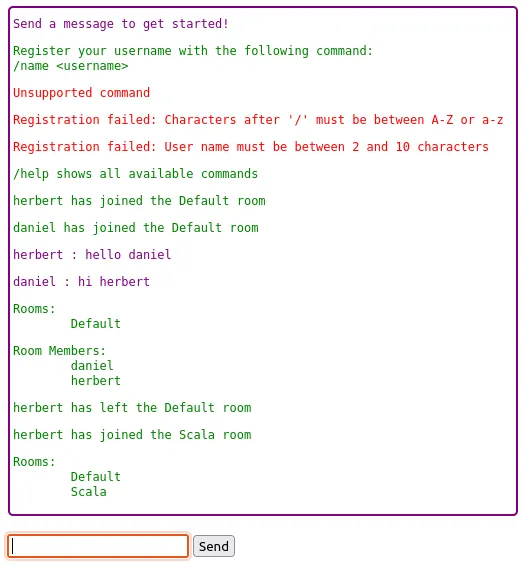
Here’s sample output from /metrics:
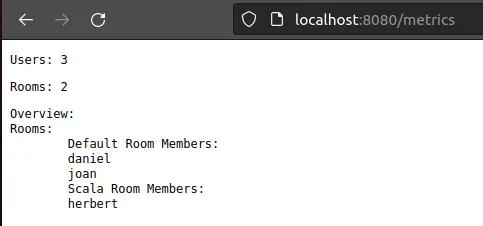
In summary, this article shows how to implement a WebSocket server and client in http4s and Javascript respectively. We built a chat application and learned how to process multiple messages and monitor the status of our application.
We’ve only been handling text data, however many chat applications also handle other file formats like images, audio, video, and documents, this can be an area for further research.
Share on: